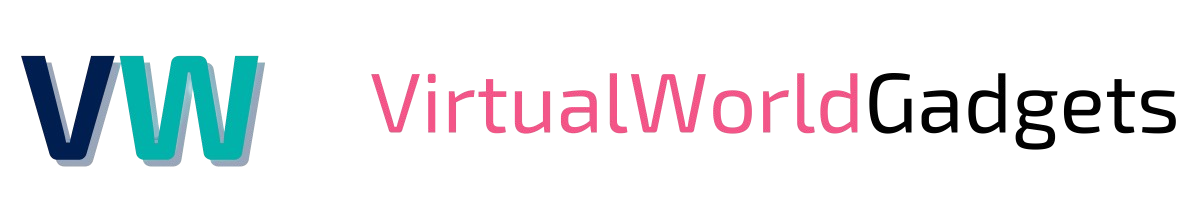Hey VR enthusiasts! Are you tired of blurry visuals or breaking the bank for a decent virtual reality experience? Well, the HP Reverb G2 VR headset might just be your golden ticket to immersive PC VR gaming without the hefty price tag.
This sleek headset is causing a stir with its crystal-clear displays, comfy design, and surprisingly affordable price. Whether you’re a seasoned VR pro or just dipping your toes into virtual worlds, the Reverb G2 could be the perfect blend of performance and value you’ve been searching for.
Intrigued? Let’s dive deeper into what makes the HP Reverb G2 VR headset a top contender in the virtual reality market.
HP Reverb G2 VR Headset Key Features and Specifications
Now that we’ve piqued your interest, let’s get into the nitty-gritty of what makes the HP Reverb G2 VR headset tick.
Display: First and foremost, the star of the show is the mind-blowing 2160 x 2160 per eye resolution. That’s right, you’ll be seeing the virtual world in stunning clarity. Forget about the dreaded screen door effect; this display is all about smooth, crisp visuals that’ll make you feel like you’ve stepped into another dimension.
Lenses & Field of View: The Reverb G2 rocks Fresnel lenses, known for their sharp image quality. While you might encounter some minor god rays or edge blur, the overall sharpness is worth the trade-off. Now, the field of view isn’t the widest out there, but trust me, it’s still plenty immersive for most VR experiences.
Comfort & Design: Don’t you hate those bulky VR headsets that feel like a workout for your neck? Well, the Reverb G2 is a breath of fresh air. It’s incredibly lightweight, the head strap is easily adjustable, and the face cushion feels like a cloud. You’ll be able to lose yourself in virtual worlds for hours without feeling weighed down.
Audio: The off-ear speakers deliver spatial sound, which adds another layer of immersion to your VR adventures. While some audiophiles might prefer headphones, the Reverb G2’s audio solution does the job and keeps things lightweight.
Tracking: The Reverb G2 uses four cameras for inside-out tracking. This means no external sensors cluttering your space! In most scenarios, the tracking is spot-on, but it can get a bit wonky in low-light environments.
Controllers: The controllers are comfortable to grip and have a natural button layout. Plus, the haptic feedback adds a satisfying rumble to your actions in VR.
Next up, let’s talk about getting this bad boy set up and ready for action.
Setup and Ease of Use
lright, so you’ve unboxed your shiny new HP Reverb G2 VR headset. Now what? Don’t worry, getting this bad boy up and running is surprisingly easy.
System Requirements: Before we jump in, let’s make sure your PC is up to the task. You’ll need a beefy rig to run the Reverb G2 at its full potential. Here are the minimum specs:
- Processor: Intel Core i5-4590 or AMD Ryzen 5 1500X equivalent
- Graphics: NVIDIA GTX 1080 or AMD Radeon RX 5700 equivalent
- Memory: 8 GB RAM
- Video Output: DisplayPort 1.3
- USB Ports: 1x USB 3.0 Type-C, 1x USB 3.0 Type-A
- Operating System: Windows 10 May 2019 Update or later
Installation Process: Assuming your PC passes the test, here’s a quick rundown of the setup:
- Plug the headset cable into the DisplayPort and USB 3.0 ports on your PC.
- Connect the power adapter to the headset and a power outlet.
- Put on the headset, adjust the straps for a snug fit, and then fine-tune the IPD (interpupillary distance) using the dial on top.
- Pair the controllers via Bluetooth and follow the on-screen instructions for room setup and calibration.
Software: The Reverb G2 works with both SteamVR and Windows Mixed Reality, so you’ll have plenty of options for VR content.
Initial Calibration: You’ll want to do a quick calibration to ensure the sweet spot is aligned with your eyes. This involves adjusting the headset’s position and the IPD to maximize visual clarity.
And that’s it! You’re now ready to dive into the world of virtual reality with your HP Reverb G2 VR headset. But hold on tight, because the real fun is about to begin!
Performance and Immersive Experience with the HP Reverb G2 VR Headset
Now for the moment of truth: how does the HP Reverb G2 VR headset actually perform in the virtual realm? Get ready to be blown away.
Visual Clarity: Remember that stunning resolution we talked about earlier? Well, it translates into an absolutely jaw-dropping VR experience. Text is razor-sharp, colors are vibrant, and the overall image quality is simply phenomenal. You’ll find yourself noticing details you never knew existed in your favorite games and experiences.
Immersion: Thanks to that crystal-clear display and the comfortable design, you’ll quickly forget you’re wearing a headset at all. The sense of presence in VR is incredible, and you’ll feel truly transported to another world. Whether you’re exploring ancient ruins, piloting a spaceship, or just hanging out with friends in a virtual social space, the Reverb G2 makes it all feel incredibly real.
Gaming Experience: The Reverb G2 is a beast when it comes to gaming. It truly shines in visually demanding titles, like flight simulators and racing games. You’ll be able to read cockpit instruments with ease and appreciate the fine details of the virtual world around you. But it’s not just about the graphics; the immersive experience makes every game more engaging and enjoyable.
Potential Drawbacks: While the Reverb G2 is a fantastic headset, it’s not without its quirks. You might encounter some minor lens fogging, especially in humid environments. Also, the sweet spot can be a bit tricky to find at first, but once you’ve got it dialed in, it’s not a big deal. And let’s be honest, cable management is never fun with any VR headset.
Now that you have a good feel for the Reverb G2’s strengths and weaknesses, let’s see how it stacks up against the competition.
HP Reverb G2 VR Headset Comparison with Competitors
Alright, so the HP Reverb G2 VR headset sounds pretty impressive, right? But how does it stack up against other popular headsets on the market? Let’s break it down.
HP Reverb G2 vs. Valve Index: The Index is Valve’s flagship VR headset, known for its exceptional tracking and high refresh rate. But the Reverb G2 blows it out of the water when it comes to resolution, offering a much sharper image. However, the Index boasts a wider field of view and superior audio quality. Price-wise, the Reverb G2 is significantly more affordable.
HP Reverb G2 vs. Oculus Rift S: The Rift S is another solid contender, offering easy setup and inside-out tracking like the Reverb G2. But once again, the Reverb G2’s superior resolution gives it a clear edge in visual fidelity. While the Rift S has a wider field of view, some users might find the Reverb G2’s sharper visuals more immersive. The Rift S is also a bit cheaper than the Reverb G2.
HP Reverb G2 vs. HTC Vive Pro 2: The Vive Pro 2 is the top dog when it comes to resolution, beating out even the Reverb G2. But it comes with a hefty price tag, making the Reverb G2 a more budget-friendly option for high-resolution VR. The Vive Pro 2 also boasts a wider field of view and more advanced tracking, but the Reverb G2 holds its own in terms of overall performance and comfort.
So, which headset is right for you? It really depends on your priorities and budget. If you’re looking for the absolute best visuals and don’t mind sacrificing a bit of field of view or audio quality, the HP Reverb G2 VR headset is an excellent choice. But if you need the widest possible field of view or the most advanced tracking, you might want to consider the Valve Index or HTC Vive Pro 2.
Who Should Buy the HP Reverb G2 VR Headset? (200 words)
Now that you’ve seen how the HP Reverb G2 VR headset compares to the competition, let’s talk about who would benefit most from this incredible piece of tech.
The Reverb G2 is a match made in heaven for PC VR gamers who crave stunning visuals but don’t want to empty their wallets. If you’re a pixel peeper who appreciates crisp details and vibrant colors, this headset will blow you away. Plus, its comfortable design means you can enjoy those visuals for hours on end without feeling like your head is in a vice.
It’s also a great option for VR enthusiasts who are primarily interested in visually demanding experiences like flight simulators, racing games, and immersive storytelling. The high resolution truly shines in these types of games, making them even more captivating.
But if you’re someone who prioritizes the widest possible field of view or the most cutting-edge tracking technology, the Reverb G2 might not be the perfect fit. You might want to consider the Valve Index or HTC Vive Pro 2 instead. And if you’re looking for a standalone headset that doesn’t require a PC, you’ll need to look elsewhere.
Frequently Asked Questions ( FAQ )
Let’s tackle some of the most common questions people have about the HP Reverb G2 VR headset:
Does the HP Reverb G2 VR Headset work with SteamVR?
Absolutely! The Reverb G2 is fully compatible with SteamVR, so you’ll have access to a massive library of VR games and experiences.
How comfortable is the HP Reverb G2 VR Headset for long gaming sessions?
Thanks to its lightweight design, adjustable straps, and plush face cushion, the Reverb G2 is surprisingly comfortable for extended VR sessions. Many users report being able to game for hours without discomfort.
What are the minimum PC requirements for the HP Reverb G2 VR Headset?
You’ll need a relatively powerful PC to run the Reverb G2 smoothly. Check out the detailed specifications listed earlier in this article.
Can I use the HP Reverb G2 VR Headset with glasses?
Yes, you can! The Reverb G2 has enough space to accommodate most glasses comfortably.
How does the audio quality of the HP Reverb G2 VR Headset compare to other headsets?
The Reverb G2’s off-ear audio solution provides decent spatial sound, but some users prefer the sound quality of headsets with built-in headphones. However, the Reverb G2’s audio is certainly good enough for most VR experiences.
Conclusion
The HP Reverb G2 VR headset is a true game-changer in the world of virtual reality. It offers stunning visual clarity, a comfortable design, and surprisingly affordable price, making it an excellent choice for both seasoned VR enthusiasts and newcomers alike.
While it might not have the widest field of view or the most cutting-edge tracking, its exceptional display quality more than makes up for it. If you’re looking to experience the immersive power of VR without breaking the bank, the Reverb G2 is the headset for you.
So, are you ready to step into a world of crystal-clear visuals and heart-pounding VR adventures? Don’t hesitate to grab the HP Reverb G2 VR headset and start your journey today!
Disclaimer
Product specifications are correct as of the date provided in this post but may be subject to change. This article aims to provide an informative overview to assist in your decision-making process. For the most current and authoritative information, please refer to the official manufacturer’s website.