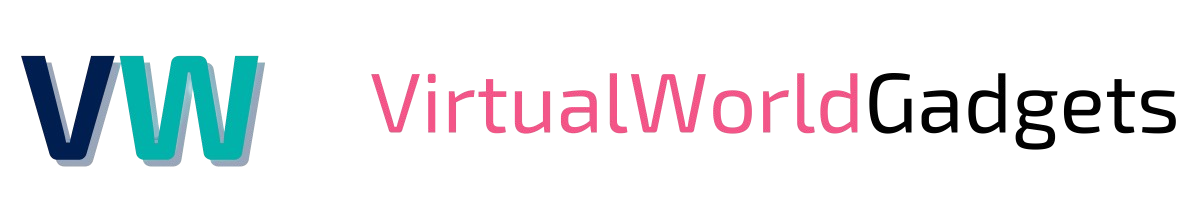Understanding VR Safety for Kids
While the allure of virtual reality is undeniable, it’s essential to tread carefully when introducing young children to this immersive technology. As with any new experience, there are potential risks and concerns to consider. Let’s delve deeper into understanding VR safety for kids, empowering you to make informed decisions.
First and foremost, children’s visual and motor systems are still in their developmental stages. Extended periods spent in VR can lead to eye strain, headaches, and even motion sickness. These physical discomforts can detract from the fun and learning potential of VR, so it’s crucial to set reasonable time limits and encourage frequent breaks. Think of it like any other screen time activity – moderation is key.
Beyond the physical, there’s the psychological and emotional impact to consider. VR’s immersive nature can blur the lines between the real and virtual worlds, potentially causing confusion or anxiety, particularly in younger children. It’s important to choose age-appropriate content and be mindful of your child’s emotional responses during and after VR sessions. Open communication is key; encourage them to share their experiences and feelings.
Finally, the content itself warrants careful consideration. Not all VR experiences are created equal, and exposure to violent or age-inappropriate content can be detrimental. Parental controls offered by many safe VR headsets for kids are invaluable here. These allow you to filter content, manage screen time, and even monitor activity, giving you peace of mind.
In essence, while VR offers a world of exciting possibilities, responsible usage is paramount. By understanding potential risks, setting clear boundaries, and prioritizing child-friendly virtual reality experiences, you can ensure that your child’s VR journey is both safe and enjoyable.
Key Safety Features to Look for in a Kids VR Headset
Choosing the right VR headset for your child involves more than just picking the latest or most popular model. It’s about prioritizing safety and ensuring a positive experience. So, what features should you be on the lookout for?
Parental Controls: Your Digital Guardian
In the world of VR, parental controls are your best friend. These digital tools empower you to manage and monitor your child’s VR usage, fostering a safe and controlled environment. Look for headsets that offer features like:
- Content Filtering: This allows you to restrict access to age-inappropriate or potentially harmful content, ensuring your child only encounters suitable experiences.
- Time Management: Set daily or weekly time limits for VR usage, preventing excessive screen time and encouraging a healthy balance with other activities.
- Activity Monitoring: Keep track of your child’s VR activities, including the apps they use and the time spent on each. This insight helps you understand their interests and ensure they’re using VR responsibly.
Comfort and Ergonomics: A Happy Head is a Healthy Head
VR headsets should be comfortable, especially for young users. Look for models designed with kids in mind, featuring:
- Adjustable Straps: Ensure a snug yet comfortable fit that accommodates different head sizes and shapes.
- Lightweight Design: A heavy headset can cause neck strain and discomfort. Opt for lightweight models that are easy for kids to wear for extended periods.
- Breathable Materials: Prevent overheating and discomfort by choosing headsets made with breathable materials that promote airflow.
Motion Tracking and Field of View: Smooth Sailing in Virtual Seas
Accurate motion tracking and an appropriate field of view are crucial for a comfortable and immersive VR experience.
- Motion Tracking: This technology translates your child’s real-world movements into the virtual world. Look for headsets with smooth and responsive tracking to minimize the risk of motion sickness and disorientation.
- Field of View: A wider field of view creates a more immersive experience, but it can also contribute to motion sickness in some individuals. Choose a headset with a field of view that strikes a balance between immersion and comfort.
Durability and Build Quality: Built to Last
Let’s face it, kids can be a little rough on their belongings. A durable and well-built VR headset is essential to withstand accidental drops, bumps, and general wear and tear. Invest in a model that can handle the rigors of childhood, ensuring a longer lifespan for your investment.
By prioritizing these safety features, you can equip your child with a safe VR headset that opens the doors to exciting virtual adventures while providing you with peace of mind.
Top VR Headsets for Kids with Safety Features
Now that you’re familiar with the key safety features, let’s explore some of the top-rated VR headsets that cater to young explorers

Merge VR Goggles: A Budget-Friendly Gateway to VR
Safety Features:
- Adjustable lenses cater to various visual needs, minimizing eye strain.
- Soft, comfortable foam padding ensures a snug fit without causing discomfort.
- Durable construction can withstand accidental drops and bumps.
- Compatible with a wide range of smartphones, offering flexibility and accessibility.
Pros:
- Extremely affordable, making it an excellent entry point into VR.
- Lightweight and portable, perfect for on-the-go adventures.
- Encourages hands-on learning and exploration with a focus on educational content.
- Easy to set up and use, even for young children.
Cons:
- Relies on your smartphone’s processing power, which may limit visual quality and performance.
- Field of view is narrower compared to some high-end headsets, potentially affecting immersion.
Price Range: $40 – $50

Oculus Quest 2: The Standalone Sensation
Safety Features:
- Built-in guardian system creates a virtual boundary to prevent collisions with real-world objects.
- Parental controls allow you to manage content access and screen time.
- Hand tracking enables intuitive interaction without the need for controllers, minimizing the risk of accidental bumps or swings.
Pros:
- Standalone headset, eliminating the need for a PC or console.
- Offers a vast library of games and experiences, catering to various interests.
- High-resolution display delivers crisp and immersive visuals.
Cons:
- Can be expensive compared to other options.
- Battery life may be limited for longer play sessions.
- Requires a Facebook account for setup and use.
Price Range: $299 – $399

Pico Neo 3 Link: The PC VR Powerhouse
Safety Features:
- Ergonomic design ensures a comfortable fit, reducing the risk of physical strain during long sessions.
- Adjustable head strap accommodates various head sizes and shapes.
- 6DoF (six degrees of freedom) tracking allows for precise and natural movement within the virtual space, minimizing disorientation.
Pros:
- Delivers high-quality visuals and powerful performance, creating immersive VR experiences.
- Access to a vast library of VR content through SteamVR, catering to diverse interests.
- Comfortable for extended use thanks to its ergonomic design.
Cons:
- Requires a VR-ready PC, which can be a significant investment.
- Bulkier than standalone headsets, potentially less comfortable for younger children.
- Higher price point compared to other options.
Price Range: $449

HTC Vive Cosmos Elite: The Premium VR Experience
Safety Features:
- Modular design allows for customization and future upgrades, potentially extending the headset’s lifespan.
- Adjustable head strap ensures a comfortable and secure fit.
- Wide field of view provides a greater sense of immersion, enhancing the VR experience.
Pros:
- Offers high-fidelity visuals and precise tracking, creating realistic and captivating virtual worlds.
- Comfortable for long-term use due to its adjustable head strap and well-balanced design.
- Access to the extensive SteamVR library, providing a diverse range of content.
Cons:
- Requires a VR-ready PC, making it a considerable investment.
- Setup can be complex compared to standalone headsets.
- High price point, potentially exceeding some budgets.
Price Range: $899

PlayStation VR: The Console Gamer's Companion
Safety Features:
- Comfortable headset design with adjustable straps for a snug and secure fit.
- Easy setup and intuitive controls make it user-friendly for kids.
- Parental controls integrated with the PlayStation 4 console allow for content management and screen time restrictions.
Pros:
- Offers immersive gaming experiences, leveraging the power of the PlayStation console.
- Seamless integration with the PlayStation ecosystem, making it easy to access VR games and content.
- Large library of VR games available, catering to various interests and age groups.
Cons:
- Requires a PlayStation 4 or 5 console, limiting its accessibility for those without one.
- Lower resolution compared to some PC VR headsets, potentially affecting visual quality.
Price Range: $299 – $349
Creating a Safe and Enjoyable VR Experience for Your Child
Selecting the perfect VR headset is just the beginning. To ensure your child has a safe and positive VR journey, it’s essential to establish clear guidelines and foster open communication. Let’s explore how you can make VR a fun and enriching part of their lives.
Set Clear Rules and Expectations:
Think of it like any other activity: clear rules and expectations pave the way for a positive experience.
- Time Limits: Decide on a reasonable amount of time your child can spend in VR each day or week. This prevents excessive screen time and ensures they engage in other activities crucial for their development.
- Content Restrictions: Make it clear what type of content is off-limits. Utilize parental control features to enforce these restrictions and prevent accidental exposure to inappropriate material.
- Behavior: Establish ground rules for behavior while using the VR headset. This could include things like not swinging their arms wildly or taking breaks to avoid overheating.
Communicate these rules clearly to your child, explaining the reasons behind them. Consider creating a fun and engaging “VR contract” that you both sign, making it a shared commitment to responsible VR usage.
Choose Age-Appropriate and Educational VR Content
The VR world is vast and varied, so it’s crucial to curate experiences that are suitable for your child’s age and developmental stage.
- Age Appropriateness: Look for VR apps and games that are specifically designed for children. Many platforms offer age ratings and content descriptions to help you make informed choices.
- Educational Value: VR can be a powerful learning tool. Seek out experiences that promote education and exploration, such as virtual field trips, interactive science experiments, or language learning apps.
- Positive Content: Prioritize content that is positive, uplifting, and promotes good values. Avoid anything that is violent, scary, or could potentially cause emotional distress.
Remember, parental control features are your ally in managing content access. Utilize them to filter out inappropriate material and create a safe space for your child to explore virtual worlds.
Encourage Breaks and Physical Activity
VR can be incredibly immersive, which is part of its charm. However, it’s important to ensure your child doesn’t spend hours on end in the virtual world.
- Regular Breaks: Encourage them to take frequent breaks to rest their eyes, stretch their legs, and re-engage with the real world. A good rule of thumb is a 5-10 minute break every 30 minutes of VR use.
- Physical Activity: Balance VR time with outdoor play or other physical activities. This promotes a healthy lifestyle and prevents them from becoming too sedentary.
- Set a Timer: Use a timer or an alarm to remind your child when it’s time for a break. This can help avoid arguments and ensure they stick to the agreed-upon limits.
Foster Open Communication about VR Experiences
VR can spark curiosity, wonder, and even some questions or concerns. Create an environment where your child feels comfortable sharing their experiences with you.
- Talk About It: Ask your child about what they saw, did, and learned during their VR sessions. Show genuine interest in their virtual adventures.
- Address Concerns: If your child expresses any fears or anxieties related to VR, take them seriously and address them in a supportive and reassuring manner.
- Explore Together: If appropriate, try out some VR experiences together. This can be a fun bonding activity and allows you to directly supervise their VR usage.
Remember, communication is a two-way street. By being actively involved in your child’s VR journey, you can help them navigate this exciting new technology safely and responsibly.
The Future of VR for Kids: What to Expect
The world of virtual reality is a dynamic and ever-evolving landscape, with new innovations and possibilities emerging constantly. Let’s take a glimpse into the future of VR for kids and the exciting developments that lie on the horizon.
Emerging Trends and Innovations
Technological advancements are set to revolutionize the VR experience for kids, making it even more immersive, engaging, and accessible.
- Enhanced Realism: Prepare to be wowed by increasingly realistic graphics, haptic feedback that simulates touch, and even scent integration, creating multi-sensory experiences that blur the lines between the virtual and real worlds.
- Standalone Powerhouses: Standalone VR headsets, like the Oculus Quest 2, will become even more powerful and affordable, eliminating the need for expensive PCs or consoles and opening up VR to a wider audience.
- Cloud-Based VR: Imagine a world where your child can access a vast library of VR content seamlessly through cloud-based platforms, without the need for high-end hardware. This could democratize VR, making it accessible to more children regardless of their technological resources.
- AI-Powered Learning: Artificial intelligence could play a pivotal role in personalizing VR learning experiences. Imagine AI-powered virtual companions and tutors that adapt to your child’s individual learning style and pace, providing interactive guidance and support.
Potential Applications in Education and Entertainment
VR has the potential to transform the way children learn and play, offering exciting new avenues for education and entertainment.
- Revolutionizing Education: VR can transport students to historical landmarks, deep-sea environments, or even outer space, making learning interactive and engaging. Imagine dissecting a virtual frog, conducting chemistry experiments without the risk of spills, or exploring ancient civilizations firsthand.
- Redefining Entertainment: From interactive storytelling and immersive gaming to virtual social hangouts and creative platforms, VR can redefine how children engage with entertainment, fostering creativity and social connections.
The Importance of Balancing Technology with Real-Life Experiences
While the future of VR for kids is undoubtedly bright, it’s crucial to remember the importance of balance. As with any technology, moderation and mindful usage are key. Encourage your child to engage in physical activities, social interactions, and creative pursuits outside of the virtual world. VR can be a powerful tool for enhancing learning and exploration, but it should complement, not replace, real-life experiences.
The future of VR for kids is brimming with potential. By embracing this technology responsibly and fostering a healthy balance, we can empower our children to explore, learn, and create in ways we never thought possible.
Conclusion
As we navigate the exciting world of virtual reality, one thing remains clear: safety is paramount, especially when it comes to our children. By choosing VR headsets with robust safety features, setting clear guidelines, and fostering open communication, we empower our kids to embark on virtual adventures with confidence and enthusiasm.
Remember, the best VR headset for your child isn’t necessarily the most expensive or feature-packed one. It’s the one that aligns with their age, interests, and your family’s values. Prioritize safety, age-appropriate content, and comfort when making your selection.
With thoughtful guidance and responsible usage, VR can be a powerful tool for learning, creativity, and fun. It opens up a world of possibilities, allowing children to explore, experiment, and express themselves in ways they never thought possible.
Embrace the future of VR, but always remember to strike a balance between virtual adventures and the irreplaceable value of real-life experiences. Guide your child on their VR journey, and together, you can create memories that will last a lifetime.
FAQ
1. What is the recommended age for kids to start using VR?
While there’s no one-size-fits-all answer, experts generally recommend that children should be at least 6 years old before using VR. However, it’s important to consider your child’s individual development and maturity level. Some headsets, like the Merge VR Goggles, may be suitable for younger children with parental supervision and age-appropriate content.
2. Are there any health concerns associated with kids using VR?
Prolonged VR use can lead to eye strain, headaches, and motion sickness, particularly in young children. It’s crucial to limit VR sessions, encourage frequent breaks, and monitor your child for any signs of discomfort. If you have any concerns, consult with a pediatrician or eye doctor.
3. How can I ensure my child’s safety while using VR?
Prioritize VR headsets with robust safety features like parental controls, content filtering, and time management tools. Set clear rules and expectations for VR usage, and supervise your child’s VR experiences, especially when they’re first starting. Choose age-appropriate content and encourage breaks to prevent physical and emotional strain.
4. What are the best VR headsets for educational purposes?
Several VR headsets excel in providing educational content and experiences. Look for headsets with a focus on STEM learning, interactive simulations, and virtual field trips. Some popular options include:
- Merge VR Goggles: Affordable and accessible, with a focus on hands-on learning and exploration.
- Oculus Quest 2: Offers a vast library of educational apps and games, catering to various subjects and interests.
- Pico Neo 3 Link: Provides access to a wide range of educational VR content through SteamVR.
5. Can VR headsets damage a child’s eyesight?
While there’s no conclusive evidence that VR headsets directly damage eyesight, prolonged use can lead to eye strain and fatigue. Encourage your child to take regular breaks and ensure the headset is properly adjusted for their face. If you have concerns, consult with an eye doctor.